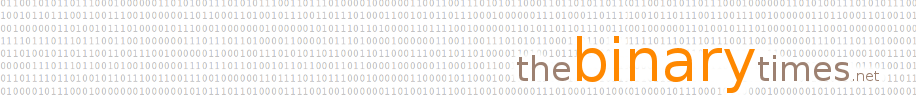All of Series 2 episodes
Episode 12, Episode 12a, Episode 11, Episode 10, Episode 9, Episode 8, Episode 7, Episode 6, Episode 5a, Episode 5, Episode 4, Episode 3, Episode 2, Episode 1
The Binary Times - Series 2 Episode 12
Sun 10 Dec, 2017
Timeline companion
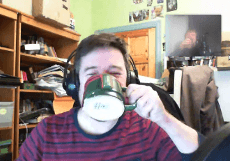
00:24 Wayne welcomes us to the ultimate episode of season 2 and probably the final episode of 2017 while Mark leaves in the possibility of one more episode. This being essentially their Christmas episode, the guys talk of Christmas parties and jingles almost causes them to break tradition and not talk about the weather, though thankfully Wayne pulls it back and saves the day!
02:23 Mark tells us he's managed to download LineageOS 14.1 for his nexus 4 though has yet to install it on the phone! He's also wiped Chakra OS off of his thinkpad laptop and replaced it with a daily build of Kubuntu 18.04. His excuse is that he just wasn't investing the time in Chakra and wants to test Kubuntu 18.04. Mark tells us a bit about the default applications on Kubuntu and queries the choice of Cantata as the default music client. It turns out that Cantata is a graphical Qt5 client for MPD, not Qt4 as Mark stated. Mark also says that he is noticing more crashes recently with Firefox 57 on both Kubuntu 18.04 and Ubuntu 16.04, although Wayne has noticed no such thing. Further investigation required!
08:10 Wayne tells us about his thoughts regarding the Noah Chelliah interview and this leads to a conversation around the versatility of linux versus the proprietary licensing hell that organisations put off with. The guys point out that the conversation is based on their opinions and nothing more! Wayne goes on to tell us that he is planning on implementing more Linux in his workplace and follows up the conversation with a talk about freeipa.
15:54 Wayne tells us that he has started watching a 13 hour Youtube video on Red Hat System Administration Qualification by Joseph Delgadillo.
19:24 Mark follows this up with a mention of the latest Humble Book Bundle on Network & Security Certification.
22:21 Wayne tells us about an Android Oreo trick to disable the 'battery usage' notification messages:
Unlock your device running Android Oreo
Swipe down on the notification shade, fully exposing the 'using battery' notification
Long press on the notification until it changes and shows a toggle
Tap on the toggle, making sure that its greyed out
Select Done to disable the 'using battery' notification
22:32 Mark tells us about the FSF campaign drive to increase their associate membership. He goes on to tell us about the FSF shop with new items including a scarf. Very fancy and the perfect gift for Christmas! He finishes this news piece urging our American cousins to heed the call on the latest blog article of defective by design to help in the fight against the DMCA anti-circumvention rules by December 15th.
27:46 Mark goes on to talk about the Ericsson Mobility Report and some of the really interesting headline numbers that are given in that report. There's some really big, crazy numbers in that report! Complete Madness!
36:36 Wayne kicks off Under the Hood with some really nice tips:
sudo adduser username groupname
for example : add a user to the sudoers file
sudo adduser seb sudo
To temporarily lock or unlock a user account, use the following syntax, respectively:
sudo passwd -l username
sudo passwd -u username
To add or delete a personalised group, use the following syntax, respectively:
sudo addgroup groupname
sudo delgroup groupname
To easily view the current status of a user account, use the following syntax:
sudo chage -l username
The following is also an example of how you can manually change the explicit expiration date (-E) to 01/31/2015, minimum password age (-m) of 5 days, maximum password age (-M) of 90 days, inactivity period (-I) of 5 days after password expiration, and a warning time period (-W) of 14 days before password expiration:
sudo chage username
OR
sudo chage -E 01/31/2015 -m 5 -M 90 -I 30 -W 14 username
39:53 Mark has a quick tip to check what kind of processor you have in your system:
[sudo] cat /proc/cpuinfo (where the [sudo] is optional).
42:10 Wayne adds in a Christmas present of his "under used VIM keybindings"
I - Insert text at the beginning of a line
A - Append text at the end of a line
m - Set a mark (follow with a [a-z,A-Z,0-9])
' - Call the mark you have set up (eg 'v will jump to a particular place on a file, ie bookmark
The m and ' keys are very useful in vifm as I use the marks to remember locations in vifm).
Christmas is great, isn't it? :)
46:07 There can be only one Irish Saying of the Podcast and that is "Nollaig shona duit" Happy Christmas to you!
The Binary Times - Series 2 Episode 12a
Sun 3 Dec, 2017
Timeline companion

In this special edition we talk to Noah Chelliah, previously of the Linux Action Show and now of Ask Noah Show fame.
Noah tells us a little about himself, how he implements free and open source software in organisations and how to sell this to either the executive board or small business leaders, how freeipa can be used to replace active directory while Wayne mentions the Linux Schools Project.
The conversation moves on to what excites Noah in the Linux World today (it's Ubuntu 17.10) and then on to modern day security considerations and how convenience trumps security every time. We round out the conversation with a chat about Nextcloud and how fantastic it is now, before finishing off with the obligatory plugs towards Noah's and our shows!
The Binary Times - Series 2 Episode 11
Sun 26 Nov, 2017
Timeline companion
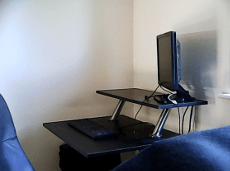
00:24 Wayne welcomes us to the penultimate, action packed Episode 11 of Season 2. It's cold and dry, a nice combination!
01:45 Mark tells us he's been busy with work and in between all that he's been getting used to Chakra OS and reading the getting started documentation. The guys are also loving the new Firefox. Mark describes the tutorial and mentions the screenshot feature as a useful new tool and this leads to a conversation around shutter and mate-screenshot (source here). Addons and plugin deprecations get a mention and Mark tells us that his citrix receiver plugin is working on his current setup with Firefox 57, Unity 7 and Ubuntu 16.04.
08:28 Wayne tells us that he's replaced his Samsung Galaxy S3 with a Nexus 5X running CopperheadOS. Wayne was tipped off to Copperhead OS by Bryan Lunduke. Mark tells us he's still running the ubports Ubuntu Touch on his BQ and considers running Lineage 14.1 on his Nexus 4.
15:15 Wayne revives the beginner's corner Ubunt MATE section of the podcast with some hints on how to change preferred applications. The application he changes by default is of course the text editor to vim. This is how it's done:
Go to System Menu -> Control Center
In the Personal section select Preferred Applications
There you can change your default applications
Jump between the tabs there Internet / Multimedia / System / Office / Accessibility and change your default applications at will
This is what it is like in MATE 16.04
Mark adds some KDE tips on how to achieve the same thing but differently.
22:22 Mark tells us all about the Warlock of Firetop Mountain, a fantasy role playing game now available on Steam for Linux. He goes on to tell us in other things he's been doing that NASA have a new science podcast and shares the news that a Unity 7 community is trying to become an official flavour of Ubuntu. Wayne tells us that operating systems and networking and the like provide him with all the puzzle solving satisfaction he needs so he doesn't really play games anymore, despite being a fan of Elite and having played other games back in the day.
30:12 Wayne moves the conversation onto Android keyboards. He gives us these hints to expand the Android keyboard to a "full size" keyboard:
Go to the Settings app > Language > Input > Google Keyboard
Appearance & layouts > Custom input styles. Then touch the plus icon. Choose English (US) as the language and PC as the layout. Then touch Add.
Now launch the keyboard from an app. Hold down on the space bar to switch to your new creation, which will be labeled English (US) (PC).
Wayne got this tip from an article on greenbot.
33:47 Mark tells us about the FSF's "Defective by Design" ethical technology giving guide.
35:15 Under the Hood - Wayne talks about rsync and what an amazing application it is. He quotes an article from Linux Voice, that much lamented magazine. Thanks guys for making the content free!
Mark's simple under the hood relates to Chakra OS and how to keep the system updated, and it is: sudo pacman -Syu.
42:08 Irish saying of the podcast is "Tá sé fuar", or it is cold!
The Binary Times - Series 2 Episode 10
Sat 11 Nov, 2017
Timeline companion
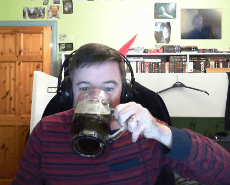
00:24 Wayne welcomes us to a somewhat darker Series 2 Episode 10. Darker in that the guys have moved their recording time forward to Friday night! Wayne checks his body temperature to turn on the heat, Mark loves the rain, and Wayne misses it. Bristol's so cool the sun shines even at night!
01:18 Wayne asks Mark what he's been up to and Mark tells us his main desktop is back on Unity, he's been having some Windows fun and he's replaced Ubuntu 17.10 with Chakra Linux on his laptop. More on all this later.
01:50 Mark asks Wayne what he's been up to and Wayne's been doing so many things he's afraid he'll forget them all! He starts with telling us that he's updated all his android devices to Lineage OS with fdroid only, which is a Free and Open Source application store for Android. No google apps have been installed in his new setup. When specific applications that Wayne needs aren't in f-droid he goes to the application's web site and downloads the .apk, wire being an example of this.
Mark admires many of the cool things Google does while lamenting the fact that these really cool things are being brought to us by a global for profit advertising corporation and not for the benefit of us all.
06:49 Wayne recants some fake news, correcting himself by saying that not all of his Galaxy products are on lineage as his Galaxy S 3 is still running CyanogenMod. Wayne asks our audience for any help or advice that they might have on getting his Galaxy S3 to work on Lineage OS. He goes on to tell us that he was considering buying a Nexus 5X, but didn't, while Mark tells us his Nexus 4 is sitting on a shelf near him, on its second battery, no less, while the Xperia's battery is too hard to replace.
09:32 Wayne continues to tell us what else he's been up by informing us of his router firmware upgrades.
12.25 Mark tells us of his experience in downloading, installing and using Chakra Linux . Initially he praises the documentation and ease of install. He notes that after install the distribution upgrade was 417MB, but with that he now has KDE Plasma version 5.11.2, KDE Frameworks 5.39.0 while the kernel stayed the same at 4.12.4-1-CHAKRA. He goes on to tell us of the nice Chakra section and then tells us what applications come with the distribution while questioning some of the default packages. He admits that he's used Chakra in the past and likes it but is always drawn back to Ubuntu for the variety of software. This leads into a conversation about various elements of software in different distributions. Mark is looking forward to talking to people in the Chakra community to find out why they chose the applications they chose, and he follows up with a quick explanation, in his own words, of what the Chakra distribution is, its history and what it is trying to achieve. Feedback welcome on this!
23:32 Wayne jumps in with more news on what he's been doing to tell us that he's replaced teamviewer with X2Go server. He's really impressed with it. Mark talks a bit about his own experiences with teamviewer which leads into a bit of a discussion about remote support.
31:27 Mark tells us some more about his adventures with proprietary software. Nuff said!
32:54 Mark tells us that the binary times podcast is now on Distrowatch!
33:40 Mark talks about the fingbox, a newly available network security and troubleshooting tool. Despite Mark saying that the fingbox is only available to US and Canadian Amazon users, the fingbox is also on amazon.co.uk. So excited are the guys with their "news for us" that Mark forgets what a "scoop" is called and Wayne are Mark are lost!
36:25 It must be time for Under the Hood! Wayne's Under the Hood is this:
To mute tabs in Firefox, right click on a tab and select 'mute tab'. This is useful to mute email notifications and any other audio coming out of any of your open tabs.
His second tip is to do with writing emails in Thunderbird. To change the default behaviour of going to a new paragraph when pressing enter to creating a new line, do this:
Click Edit Menu -> Preferences -> Composition -> General Tab ->
Uncheck Use paragraph format instead of body text format by default
This tip works for Thunderbird 52
Mark doesn't use Thunderbird anymore as he uses Kolab Now and its web client for his email services
This brings the conversation around to the values of hosting your own applications versus using offsite providers. This gives Mark an opportunity to plug their Patreon Page.
44:20 Mark tells us about three commands that are essential to Free and Open Source Software:
./configure This command is used to check if you have everything needed to build the application from source code.
make This command compiles the source code and links whatever external libraries are required.
sudo make install This command installs the compiled sources into the appropriate parts of your system directories.
46:07 Wayne prompts Mark for the Irish Saying of the Podcast that he's been saving for now, Mark replies with "dún do bhéal", or shut your mouth! As good a way as any to finish the podcast!
The Binary Times - Series 2 Episode 9
Tue 31 Oct, 2017
Timeline companion

00:24 Wayne welcomes us to the long awaited Bumper Edition of Season 2 Episode 9 of the Binary Times, it's something to look forward to! Between Halloween and the recent release of Ubuntu and flavours 17.10, there's a lot to talk about!
02:01 Mark tells us that he's been busy at work and moving his home office, so finally there'll be no more talk of tidying the office (we hope!)
02:44 Wayne's been doing quite a bit in the Linux world, so much he's not sure where to start! vifm gets first mention, which Wayne likens to midnight commander. Mark thinks he'll stick with midnight commander, but may give vifm a go. Wayne likes vifm over midnight commander because of the vi keybindings. Some links to go with this piece:
Useful Keys
ga - calculate the current highlighted directory size
zo - show dot files
zm - hide dot files
e - explore selected file in current pane
cW - Rename file (but not extension)
cw - Rename entire file
dd - Delete selected file
p - copy deleted file in current location
P - Move deleted file in current location
09:49 Wayne reads out some feedback from our listeners, this one from Maurizio about dd and progress status. Type the following to see the progress of the dd command:
dd if=/dev/random of=/dev/null count=1M status=progress
As well as this excellent advice, you can use the pv (pipe viewer?) command to achieve the same effect, a simple example of using pv is as follows:
head -c 1M /dev/random | pv > /dev/null
12:58 Wayne tells us about a "new" firefox plugin called vimfx, a legacy firefox plugin. It provides you with vim keybindings within Firefox. Links to addons compatible with firefox 57+ are given in the previous link. Wayne goes on to tell us that firebug has been replaced by firefox's built in developer tools. Mark wishes that citrix integration will be coming to Firefox... links for citrix are as follows:
Citrix Ubuntu Community Help Wiki
20:12 Waynes reveals that he is no longer using duckduckgo and is now using startpage, labelled as "the world's most private search engine". Mark thinks Yahoo may have been acquired by Verizon.
26:12 The guys talk about the 17.10 release of the various flavours of Ubuntu, namely Ubuntu 17.10, Kubuntu 17.10 and Ubuntu MATE 17.10. In the totally off topic section Mark mentions that he might try a new release of Chakra OS to replace Ubuntu on his Thinkpad.
50:35 Under the hood, Wayne says vifm is his under the hood, Mark mentions that rysnc has a progress option, --progress
51:47 Irish saying of the podcast is "Oíche Samhain ar fud an domhain" Halloween night around the world.
The Binary Times - Series 2 Episode 8
Mon 17 Oct, 2017
Timeline companion
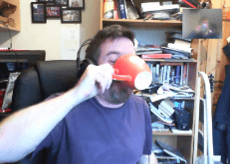
00:24 Wayne introduces Series 2 Episode 8 of the most Action Packed Binary Times so far from a murky Bristol while Mark regails us with tales of hurricanes and bad weather that has been and on the way. Fairly Action Packed so far!
02:46 Mark tells us he's been doing bits and pieces with Ubuntu MATE and is quite excited about a discovery of his from yesterday, called KolibriOS, an OS written entirely in Assembler/FASM which he intends to install on an old pentium 3 machine he has lying around to play some old strategy games on. Minimum specs are just 8MB RAM and a couple MBs storage. Wow!
06:20 Wayne and Mark mention the interview they conducted with Alex / Squid that is to follow later in the show. Alex runs a community group on steam called Open-Source Community in which he promotes open source technologies and the guys talk to him about his method of doing so on a proprietary platform among other things.
07:00 Wayne tells us some more things about Ubuntu MATE and gives us all a tip to get rid of the broken battery message which is to run dconf-editor using synapse, go to org->mate->power-manager, uncheck notify-low-capacity. Annoying message gone and forgotten about, hurray!
09:19 Wayne describes how he installed Ubuntu MATE with Remmina, realmd, krb5-user and kerberos, software-properties-common, python-software-properties and packagekit. His main concerns were his email, access to networked storage drives and printing. He's pleased to say the whole thing has been quite successful and not a terrible idea at all.
16:18 Wayne has purchased some maker books from a previous Humble Bundle and has this tip for us from the Linux for Makers book, which is this: when using sudo apt upgrade you don't need to type y or Y, just hit the enter key and you're done. It's the small things that make the difference!
18:47 After Mark warns of potential dog barking, he tells us that the Librem 5 phone from Purism has been crowdfunded! This is great news for anyone who cares about their privacy while using a mobile device.
22:08 Wayne apologises for some down time on the binarytimes website. Mark suggests if more people would support on us on patreon then we could afford a high tech company to give us 99.99% uptime instead of self hosting.
23:39 Wayne introduces our interview with Alex / Squid in which we discuss all things open source. Alex mentions a number of cool opensource projects, including Zorin OS (you can find how Zorin OS is being used by the Italian city of Vicenza here), Reactos, an open source replacement for Windows and findx, an open source search engine that respects your privacy. Alex also mentions that another way to follow his open source travails besides his Steam Open-Source Community work is to check out his youtube channel. We hope you enjoy!
41:44 Under the Hood! Mark kicks it off with a discussion around moreutils, a "collection of the unix tools that nobody thought to write long ago when unix was young." Quite a few interesting tools that are worth checking out.
45:06 Wayne asks Mark about iotop as a lead into his own Under the Hood, which is an epic Under the Hood, and that is sudo iftop, to monitor network traffic. How epic is that! [note: A really good article on iftop can be found in the Linux Journal
49:49 Irish saying of the podcast is Beidh muid ar ais - We will be back!
The Binary Times - Series 2 Episode 7
Sun 8 Oct, 2017
Timeline companion

00:24 Wayne welcomes us to Season 2 Episode 7 of the binary times with the news that it's slightly misty in Bristol (register mistybristol now!) while Mark informs us that it's slightly more than misty in Kilkishen. It's that time of year, you can expect another six months of this kind of chat at least!
01:34 Mark tells us that he's finally managed to break his desktop PC OS as well as finding Ubuntu 17.10's gnome interface slightly frustrating. Wayne tells us he sticks with one distro to avoid re-learning and has shelved Ansible at the moment for much the same reason. Mark goes on to tell us about some exciting events at the Ubuntu Hour in Ennis.
05:10 Wayne tells us he's been tinkering away, researching command line bits and bobs and being inspired by Bryan Lunduke's minimalist inclinations.
06:26 Wayne brings us onto our "So you've installed Ubuntu MATE, now what?" section by describing a new user's experiences including queries regarding how to change settings and where to find these settings, as well as updating the system and liking Libre Office over Microsoft Office and the "always on top" feature. Mark and Wayne do a quick battle of the desktops with no clear winner. Wayne finishes by pondering the futility of the naming the calculator galculator in Ubuntu MATE and the unnecessary difficulty that will give to new users but surmises that other than that the changeover to linux has been a huge success. Wayne goes onto mention that his boss bought his son a Windows PC for college and Mark mentions how his son prefers Windows for gaming.
17:51 Mark reveals the shocking news that he won't have fibre broadband til the end of 2018. Wayne reckons that'll be just in time for us to have sorted out the podcast!
18:40 Mark has some tips for everybody! The first is to listen to the IRL podcast, an amazing podcast that Mozilla have created discussing real online issues and the future of the web. His second tip is the EFF's Surveillance Self - Defense page, another wonderful resource for teaching you how to have safer online communications. Wayne needs to get onto the EFF website for the laptop stickers.
20:27 Wayne can use Office 365 on Linux!
21:00 Wayne goes on to tell us that he uses Virtualbox for testing images and the like and recently had some issues with FreeNAS not having enough space when running an update. He used vboxmanage to resize the virtual image like so:
vboxmanage modifyhd "FreeNas.vdi" --resize 6000 (6 GB)
See also this link to extend disk and file systems in virtual box for further information. Because the filesystem is ZFS it was not possible to use gparted etc. to expand the volume into the newly created space, Wayne's looking into how to do that, using previous shownotes, aren't they great!
25:26 Wayne is looking to upgrade his Windows work PC to Ubuntu. He needs to figure out how this will affect the way he works. The guys then discuss the tedium of licensing and the few applications that make it difficult to go fully open source, namely Active Directory, RDP and the most applied application throughout histroy, change.
34:15 Wayne announces that we use Wire to do the podcast and that the wire server code is now all open source.
35:19 The guys figure that it's time for Under the Hood so Mark starts off with something that's not particularly under the hood, but interesting and under the hoody none the less. Ubuntu Tutorials is a great place to find tutorials on all aspects of installing and running ubuntu.
36:43 Wayne starts with what flows though him and that's administering linux systems:
man hier is a handy command to explain the linux file system hierarchy.
Wayne's second under the hood tip is iotop, a simple top-like I/O monitor. To run it, simply type:
sudo iotop
43:45 Irish saying of the podcast is "An bhfuil tú réidh" Are you ready. Good lead in to this one!
The Binary Times - Series 2 Episode 6
Sun 24 Sep, 2017
Timeline companion
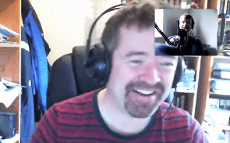
00:24 Wayne welcomes us to Season 2 Episode 6 of the binary times by telling us that he loves Autumnal weather. It's cloudy in Bristol and cloudy, windy and raining in Kilkishen. Wayne informs Mark that clothes are available to keep the rain away and will send on some links on same. Podcast Gold!
02:49 Mark tells us that he's installed Ubuntu 17.10 with the new default gnome desktop, and so far he thinks it's not so bad. He also discusses ubuntu-restricted-extras and the microsoft true type core fonts which sparks a conversation around finding common ground between using free software and free software formats and proprietary software usage.
07:55 Based on Wayne's slowly moving towards using more free software in his life, he decided to try Lineage OS 14.1 once more on his Samsung Galaxy S III without any google apps. It didn't go well as the new os refused to recognise his sim, resulting in him going back to Cyanogenmod.
11:19 Wayne tells us that he's completely moved over to using duckduckgo and he doesn't miss google at all. Mark agrees and finds he doesn't even have to use !g anymore.
12:41 Wayne continues on his freedom loving march by telling us that he's replaced his Chromecasts with Kodi boxes running on Raspberry Pi Zero Ws and he can control them remotely from his phone using Kore. Mark admits to still using Netflix and Amazon Prime Video and other proprietary media formats using DRM and mentions the recent tragic events where EME has been accepted by the W3C.
17:18 Wayne talks about the hurdles you need to overcome to get into the Raspberry Pi, and tells us of a neat little image writer called etcher that makes it easy to write an image to the SD card without overwriting anything else by mistake. Mark reminds us of dcfldd and how it gives more visual cues towards the progress of the write than dd.
21:28 Wayne tells us about archive.org. The guys love it, recommend it and love the mission statement.
24:36 Wayne shockingly provides a Windows 10 tip. ShutUp 10 is a little freeware tool that allows you to turn off windows 10 chatty features. Both agree that the OS will still be talking back to the mothership anyway, just not as much. Mark agrees that this is a good tip. Mark's tip to shut up Windows 10 is to download Ubuntu or Ubuntu MATE, create a startup disk and replace Windows altogether.
27:44 Mark tells us about Firefox's educational addons.
28:50 Mark talks about games for Ubuntu MATE and linux in general. He lists out several, starting with arcade type games:
Frozen Bubble - apparently responsible for Debian being late for a release!
SuperTuxKart - soon to be available on steam
First Person Shooters (FPS) would include:
Some strategy examples include:
The list goes on!
30:41 Mark talks about the Open Source Community on Steam, its owner and lauds his philosophy of promoting open source within proprietary communities.
31:54 Mark tells us that reddit is another way to find out more about open source gaming. Mark goes on to tell us that the Humble Bundle Store is currently giving away Outlast and admits to using Steam despite his freedom loving stance, currently playing Dreamfall Chapters and Shadow Warrior. He rationalizes it by telling us he does his gaming on Linux.
34:44 Mark has a strange start to Under the Hood where he tells us first how to maintain a stable system before going on to give us his tip for installing random packaged debs from the web and that is to use dpkg --contents randompackage.deb to see the contents of the deb package and to see where the contents will be installed. Mark goes on to mention getdeb as a place where he gets his games from.
39:42 Wayne's under the hood is another controversial one and it is how to turn off the ssh default password enabled message. He has good reasons to do this, honest! So to remove the message, type the following into a terminal:
sudo mv /etc/profile.d/sshpwd.sh /etc/profile.d/sshpwd.sh.old
Of course all the usual disclaimers apply.
43:45 Irish saying of the podcast is "Tá sé ag cur báistí" It is raining. Us Irish love talking about the weather!
The Binary Times - Software Freedom Day
Sat 16 Sep, 2017
Timeline companion

Software Freedom Day - Woohoo!
In their contribution towards the celebration of Software Freedom Day, the guys talk about Free and Open Source Software, have their say as to Why use Free Software?, chat about the impact free and open source projects like Mozilla have had and are having and how Ubuntu MATE and Linux Mint are great introductions to free software, inform us of a great tip for using duckduckgo, and finally tell us about the librem 5 crowdfunding campaign and why it is such an important project to back.
Happy Software Freedom Day!
The Binary Times - Series 2 Episode 5
Sun 10 Sep, 2017
Timeline companion
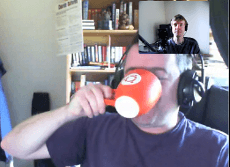
00:25 Wayne almost forgets his intro through giddiness! Probably due to the fact that the sun is mostly shining in both locations...
01:30 Mark tells us he's back at work after his long break. He also upgraded his desktop to 17.10 beta. It was such an easy experience he congratulates the Ubuntu people on the great work that they do. He thinks he may be missing the old days of upgrading when it was such a different process, Wayne suggests Gentoo.Too much compiling for Mark, and others, as Mark reminises.
06:25 Mark tells us about the latest Ubuntu Hour in Ennis. The guys there agreed to look into projects, Mark tells us that they could look into packaging Xonotic and also looking at community groups and helping them towards using FOSS as the source of their software.
09:36 Wayne goes on to tell us that he's implemented a FOSS kiosk solution for his workplace. After some fruitless searching, he found Porteus Kiosk, which perfectly fits his needs. Porteus Kiosk Support gets a thumbs up for their quick response to questions. Wayne also looked into Firefox with mkiosk.
17:35 Wayne tells us about his further adventures in Raspberry Pi with a 4" screen. A brief discussion around Pixel ensues after which Wayne feels the need to reiterate that he's a Linux enthusiast rather than a professional! Mark is full of enthusiasm(best to click on this link when not listening to the podcast)!
21:59 Mark tells us that Raspberry Pi starter kits are available on RS Online for €125, the Raspberry Pi 3 itself is available for €31.
23:26 The conversation turns towards ssh and the eternal struggle between security and usability in general. Take from it what you will listeners!
25:57 Mark mentions FrankenWM, a dynamic tiling window manager. Mark isn't sure how active the project is though.
27:33 Wayne brings the conversation back to security, this time physical security and the benefits of physically controlling access to critical IT infrastructure (especially the power!). It's good to know the limits of power cycling equipment.
34:36 Mark tells us about the new mozilla podcast, IRL. It's pretty amazing and worth checking out, according to Mark. He also mentions Mozilla's web-literacy program and thinks it's a prerequisite to using the web.
36:57 Time for Under the Hood! Wayne has a quick look through his show notes and has these little gems:
Byobu tip: ctrl + F9 allows you to send the same input to every window, how cool is that!
Hollywood is great!
byobu - enable starts byobu everytime.
41:12 Mark's under the hood is sudo do-release-upgrade -d. Use with caution, especially when upgrading to pre-release software!
Mark also tells us about hwinfo He tells us that hwinfo with switches or grep is really handy
options include hwinfo --disk
hwinfo --short
hwinfo --cpu
man hwinfo is your friend
Mark isn't sure whether hwinfo is installed by default, it seems not as it is not in the current manifest file and is in the universe repository.
45:50 Irish saying for the podcast - Tá mé ag críochnaithe (I am finished)! The Irish is flowing!!!
The Binary Times - Series 2 Episode 4
Sun 27 Aug, 2017
Timeline companion
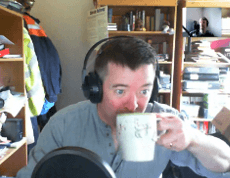
00:24 Wayne introduces the show once again with a weather update for Bristol while Mark tells us it's a bit muggy in Kilkishen
01:13 Mark tells us he's been working his way through Python Crash Course by Eric Matthes and is chomping at the bit to get to the projects. Wayne finds programming is something that you have to do on a regular basis or forget about it, Mark thinks that's much like everything, and that's why the show notes are a good reminder to us all!
03:38 Mark continues to tell us he installed Linux Mint 18.2 on his Dad's PC. He didn't install Ubuntu MATE on the PC due to his Dad already using and preferring Linux Mint on a Dell laptop that he has. He goes on to offer a tip on synchronising gmail contacts with Thunderbird and that is an add-on called gcontactsync and also that the default address book is called abook.mab and it can be found in the hidden Thunderbird profile folder.
08:30 This brings up a conversation on Outlook and Office 365, how Thunderbird might be used as the email client instead of Outlook and the pros and cons of such a move. Mark suggests Evolution might be a better fit due to its groupware capabilities. Mark goes on to suggest Kolab Now as a replacement for Office 365. The guys try to drum up some support for their patreon account for when Wayne relies entirely on his podcasting career for his income.
16:00 Wayne changes topic to talk about his latest Raspberry Pi adventures, in which he and his son built the laser trip wire project to prank Wayne's partner!
18:25 Mark tells us that stack skills have a Raspberry Pi Mastery bundle course available now for $31, though there are plenty of other free resources available on the net.
19:02 Wayne tells us about Ben Nuttal's gpiozero library. He goes on to tell us about a keynote that Ben Nuttal made at pycon russia last year that is well worth a watch.
22:19 The guys discuss the end of systemau, "An Australian Technology podcast with a linux bent."
25:18 Mark moves on to the "So you've installed Ubuntu MATE, now what" section with a discussion of what other applications you should install. Applications mentioned are Google Chrome (Firefox is the preferred browser of both the guys), Gimp , Inkscape and MyPaint. Mark tells us how much he likes the Ubuntu MATE Software Boutique and goes on to say that the accessories section is well worth a look. Mark tried the Mutiny panel from the MATE Tweak Tool but he experienced a crash so reverted to the MATE panel. He expects to try it again in 17.10. The guys ponder the best way forward for Mark's main desktop, fresh install or further tweaking.
38:02 Mark kicks off Under the Hood with a discussion on htop and top. Wayne installs htop on everything, as well as vim-gui-common. Mark also mentions nmon, a nice cli tool which gives a graphical representation of various system elements
40:29 Wayne has an Under the Hood too, more vim tips.
Vim provides the :s (substitute) command for search and replace;
The :substitute command searches for a text pattern, and replaces it with a text string.
There are many options, but these are what you probably want:
:s/foo/bar/g
Find each occurrence of 'foo' (in the current line only), and replace it with 'bar'.
:%s/foo/bar/g
Find each occurrence of 'foo' (in all lines), and replace it with 'bar'.
:%s/foo/bar/gc
Change each 'foo' to 'bar', but ask for confirmation first.
44:30 Irish saying of the podcast: Cén t-Am É? or what time is it?
The Binary Times - Series 2 Episode 3
Sun 13 Aug, 2017
Timeline companion
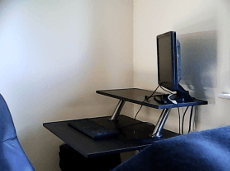
00:25 Intro to Series 2 Episode 3 begins with a chat about the meteor shower last night.Clear skies made for some great viewing and possibly good pictures.
01:42 Mark begins his linux escapades for the last two weeks by telling us that his ubuntu phone crashed. He took this opportunity to reflash his phone with the ubports image. Wayne points out that necessity is often the mother of all getting things done that you need to do. Deadlines work!
06:30 Mark tells us that he's been working on the Series 1 binary times CD. He took the advice of Wayne and some of the guys at a music meetup in Mallow to come up with the final result, which will be available to buy or as a perk for our patrons over on patreon. The CD sleeve and CD label were produced with LibreOffice Draw and the CDs produced using Brasero or K3b.
08:35 Wayne has been keeping an eye on the omgubuntu website, run by Joey Sneddon, and came across an article on the release of 16.04.3. He noticed that on one of the machines he upgraded the fans are running quite a bit more and there were some display issues with multiple screens. Unfortunately he discovered these issues after autoremoving the previous kernels... Wayne is looking for some advice on going back to an earlier kernel. Wayne and Mark bemoan fan noise.
16:36 Wayne goes on to tell us about another omgubuntu article, and that is Ubuntu Mate 17.10 alpha 2 has been released. Mark really wants to install Mutiny, Wayne tells us how. Wayne is chuffed that he's influenced Mark to use Mate. He goes onto clarify that in the last episode he was talking about synapse and not snaps. The guys struggle to think of a simple subject.
22:52 Wayne concludes his what has he been doing in his really exciting linux adventures by talking about Samba and chown. The guys discuss modern methods of finding out information related to linux.
31:35 Wayne turned on the Rod of Doom! Mark wants to do that project.
32:56 Mark begins Under the hood with ! commands:
!* - Execute the command with the arguments passed to the previous command.
!^ - Execute the command with the first argument of the last executed command.
!$ - Execute the command with the last argument of the last executed command.
!?keyword?! - Executes a command from the Bash history for the first pattern match of the specified keyword.
The guys discuss the dangers of the last command and how using ! seems to be frowned upon anyway, so use with caution! Both agree sudo !! is quite a useful command when used with respect.
36:15 Wayne talks about wget and how useful it is.
wget --recursive --no-clobber --page-requisites --html-extension --convert-links --restrict-file-names=windows --domains website.org --no-parent www.website.org/tutorials/html/
--recursive - download the entire Web site.
--domains website.org - don't follow links outside website.org.
--no-parent - don't follow links outside the directory tutorials/html/.
--page-requisites - get all the elements that compose the page (images, CSS and so on).
--html-extension - save files with the .html extension.
--convert-links - convert links so that they work locally, off-line.
--restrict-file-names=windows - modify filenames so that they will work in Windows as well.
--no-clobber - don't overwrite any existing files (used in case the download is interrupted and resumed).
Wayne finishes with lshw commands:
lshw -c disk - detailed disk information
lshw -short - shortened version (quite useful)
lshw -sanitize - remove sensitive info such as UUIDs and IP addresses, serials etc...
43:25 Irish saying for the podcast - Tá mé go maith.
The Binary Times - Series 2 Episode 2
Sun 29 Jul, 2017
Timeline companion
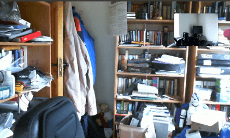
00:24 Intro to Series 2 Episode 2 finds Mark congratulating Wayne on a great start and our podcasters are living in dull and murky places. The guys really get into their weather!
01:45 Mark's installed Ubuntu Mate 17.04 64 bit on a 3GB RAM Core 2 Duo which didn't recognise True OS as a valid operating system and completed a course in Cisco Unified Communications Manager. He tells us that CUCM sits on top of a modified Red hat enterprise linux and that administration of the system is achieved through modifying options in webpages made by different factions in Cisco. He tells us of, in his opinion, the superiority of the MX-One and the ability to administer the system from the command line.
08:40 Wayne has been doing alot of modular sysnthesis, which can be described as using specialized software modules in various ways to modify or process a parameter of an audio signal such as, for example, the frequency or ampiltude. Wayne admits to using Ableton to achieve this, and this leads to a conversation on building things in Open Source and the difference between ideas people and doers and the concept of inspiration vs. perspiration.
14:49 Mark mentions that Sysadmin's day (28th July) was his last day at work til September as he is taking some work / life balance leave for himself to learn some Blender, Python, Kali, Squid Proxy server, read some books while also doing some cool stuff with the kids using Khanacademy. Maybe relax a bit too.
18:00 Wayne introduces our New Section, "So you've installed Ubuntu Mate, now what?" The guys talk about a few things that you do once you've installed Ubuntu Mate. The Welcome screen gets first mention, and how easy it makes Ubuntu Mate for new users to use. Getting started is the first place you would want to go to in the Welcoms screen, and the guys discuss the various options within. Mark mentions enabling DRM in firefox too (Menu / Preferences/Content/Play DRM content). Wayne goes on to say that you can start a terminal using CTRL-ALT-T and typing sudo apt update && sudo apt upgrade OR sudo apt dist-upgrade (the difference between the two can be found here). Wayne finishes the section with a discussion on synapse, when once installed is a handy utility invoked by hitting CTRL-SPACE which allows you to search for installed applications simply by typing the name. Synapse is one of the must have apps/packages for new Ubuntu Mate installations. To finally finish Mark mentions the software boutique and admires how it is laid out.
36:00 Mark goes on to tell us all that Ubuntu 16.10 is no longer supported, advises that a link will be available in the show notes on how to upgrade to 17.04 and introduces Under the Hood with the following command which will tell you the date when your system is no longer supported:
ubuntu-support-status
38:30 Wayne talks about two things for Under the Hood:
Using Grub 2 to change which OS is the default to boot into:
sudo cp /etc/default/grub /etc/default/grub.bak
sudo vim /etc/default/grub
GRUB_DEFAULT=0 (change this to entry you want to default boot ie 5 = sixth entry)
Second Under the hood, from Going Linux podcast, episode #327:
inxi -F
inxi -Frmxx
Mark follows up with another grub trick and that is to turn off the quiet splash in grub.
45:38 Irish saying of the podcast, An té nach bhfuil láidir, ní foláir dó bheith glic, or he who is not strong must be clever, a fitting Sysadmin Day's quote.
The Binary Times - Series 2 Episode 1
Sun 16 Jul, 2017
Timeline companion

00:24 Intro to the first episode of our second season and the guys have decided to keep the weather thing going, despite its Bristol murkiness and Kilkishen dullness.
01:17 Mark's been busy during the long break between seasons with linuxy stuff and due to some user feedback has prepared some show notes (he still hasn't shaved yet)! He's glad to know that people are listening and enjoying and getting something out of the podcast as well.
02:16 Wayne tries to tell us that's he's not been up to much linuxy type stuff though we all know he's been hacking away as per usual! The guys discuss FOSS Talk Live and Ogg Camp and the implausibility of them attending.
03:38 What have we got for today's show? Mark would like to talk about the Ubuntu Hour held in Ennis, why we should be using Free Software and how to install Ubuntu Mate.It all sounds good to Wayne.
04:08 Mark talks about the Ubuntu hour held on Independence Day, 4th July, in the West County Hotel in Ennis. A good time was had by all. One of the things they managed to do while chatting was install Ubuntu Mate 32 bit edition. They discovered the first hurdle of changing OS and that was changing the boot order in BIOS.
10:18 Mark recommends Ubuntu Mate as a good distro for newcomers to start with, and recommends looking at what is Ubuntu Mate as an explanation of what is Ubuntu Mate and why to use it.
11:28 Wayne jumps in before Mark carrys on into his next segment with some good points on his own experiences with Ubuntu Mate. He points out that Ubuntu Mate is good for new users and experienced users alike due to its versatility. The fact that people Wayne has helped migrate to using Ubuntu Mate haven't been asking loads of questions is seen by both as a good sign in the ease of use. Mark advises that another easy to use distro is Linux Mint.
14:47 In the first place, why use Free Software in the first place? Mark talks about the importance of Free Software to maintain your Freedom and Privacy and points to some links worth looking at. Wayne talks about his transistion to Free Software. Ableton have no future plans to port their software to Linux and a Free and Open Source license. The discussion continues around the benfits of Free Software and why people continue to not break bad old habits with proprietary software and formats.
25:11 With the benefits of Free Software done with, Wayne takes the opportunity to thank our first Patron on Patreon. Thank you kind gentleman for your patronage!
26:14 Wayne asked his partner for feedback on her Ubuntu Mate experience compared to Windows. Interesting feedback followed. The convenience debate continues. Wayne remains liberated and turning heads with the car he drives. Mark's car's cheating. To sum up: Use Free and Open Source Software!
34:14 Under the Hood. Wayne starts off with a beautiful one: Shift+Page up and Shift+Page Down to scroll up and down through terminal output. Mark digresses with dmeg -h producing human readable date and time output and telling us that he changed his main desktop to Kubuntu.
38:09 Wayne's second under the hood tackles the ip command and iproute2 networking utilities. He points out that netstat has been replaced with ss. Of note, netstat reads from /proc, the ss command gets information directly from kernel space, meaning ss can be faster and provides more info.
ss -a (all)
ss -t (tcp sockets) or ss -ta (all tcp sockets)
ss -u (udp)
ss -w (raw sockets)
ss -x (unix domain)
ss -d (dhcp)
ss -s (summary of socket info)
ss -p (process)
ss -t4, -t6 (see ipv4 or ipv6 sockets)
ss -t6a (see all ipv6 sockets)
ss state (established (show all established sockets)
ss -t state (tcp can be in many states, ie established, syn-sent, syn-recv, closed, close-wait, etc
ss -tan (translates port service name to a number ie 22 instead of ssh)
ss -lt (show listening tcp ports) or
ss -ltn
If you see a *:5355 it shows that this port is listening on all interfaces on your system
If you see a 127.0.1.1:53 shows that this port is listening on 127.0.1.1
ss -ot (get timer information for tcp ports)
ss -t dst :443 (show all tcp socktets with a destination of 443)
ss -t src :22 (show all tcp sockets with a source port of 22)
ss -ti dst :443 (more information about tcp 443 destination socket)
42:17 Mark's simple but good one:
sudo apt install --install-recommends [package you want to install]
sudo apt install --install-recommends -f [package you want to install] forces the install of packages. Use with caution!
45:28 Wayne hands over the Irish saying to Mark who was in flying Irish form earlier, we quickly see he's kinda crashed and burned. We do get two sayings out of him because of this though:
Ní neart go cur le chéile - there's strength with friends ie. unity is strength
Níl saoi gan locht - there's not a wise man without a fault!
Get your binary times apparel.
Many thanks to our supporters.
Subscribe to the show
Series 8 Episodes
Episode 9,
Episode 8,
Episode 7,
Episode 6,
Episode 5,
Episode 4,
Episode 3,
Episode 2,
Episode 1
Series 7 Episodes
Series 6 Episodes
Series 5 Episodes
Series 4 Episodes
Series 3 Episodes
Series 2 Episodes
Series 1 Episodes
About The Binary Times
The Binary Times show is created by Mark and Wayne, who just like using linux and open source software and want to spread the word.
GNU/Linux is free and open source and it is an excellent choice of operating system for our ever changing times.
This podcast is released fortnightly.
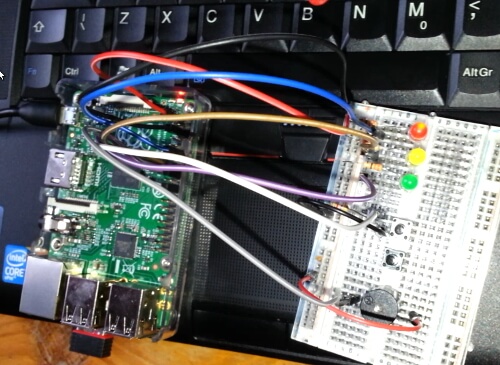
Electronic fun with the Raspberry Pi
This show aspires to touch on various aspects of GNU/Linux, with chat, musings, information, commands to help you get started or to advance within the GNU/Linux environment.
Special thanks
Many thanks to all recent supporters and contributors to The Binary Times Audiocast.
Thanks to Squid/Alex at the Steam Open Source Community for his support and donation.